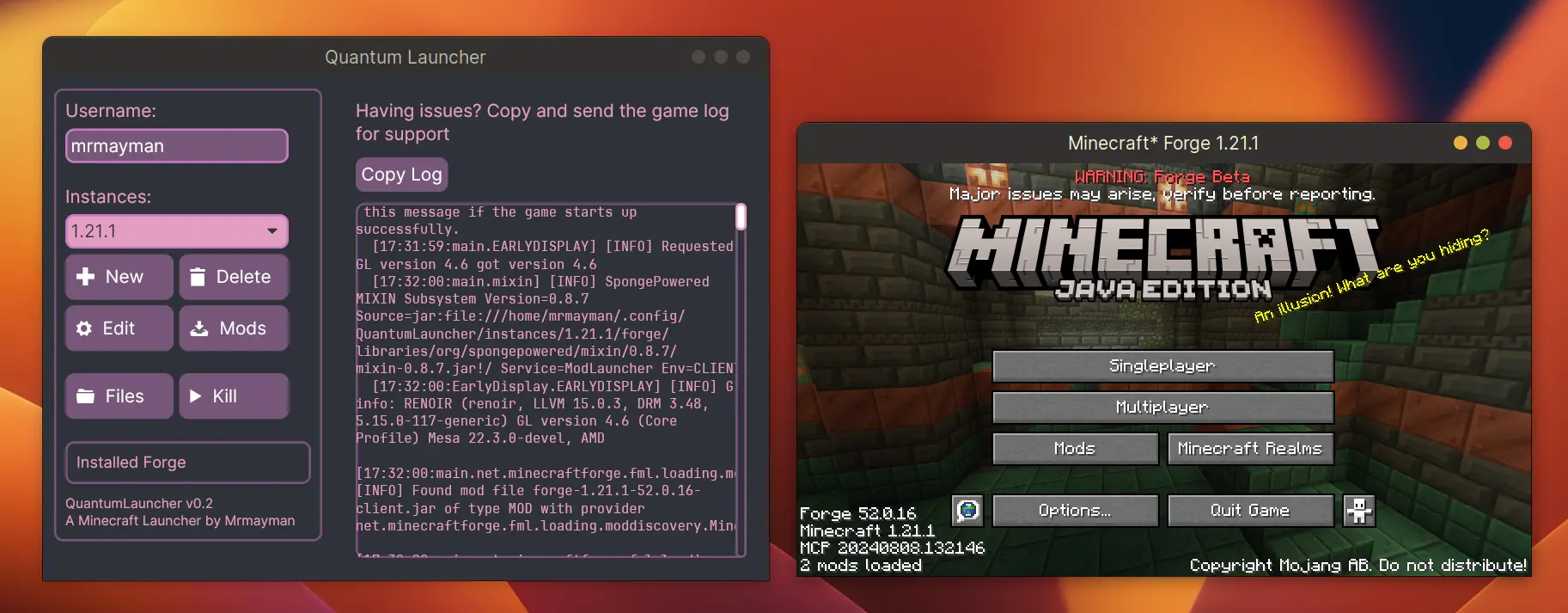xattr -rc /Applications/quantum-launcher.appflatpak remote-add quantum-launcher oci+https://mrmayman.github.io/ql-flatpak-remote/flatpak install io.github.Mrmayman.QuantumLauncher